Running and maintaining a WordPress website can be a busy job, Core, Plugin and Theme updates come out almost weekly now and if you fail to do basic upkeep of your website it can cost you a lot in the long run. Maintaining your website does not have to be a full time job, of course like anything else the more you invest in it the more you get out of it but if you can’t afford a professional retainer plan here are some quick options that will help keep your website kickin.
1. Scheduled Website Backups
Weekly or even daily backups is one of the most important maintenance tasks you can perform on your website and with the endless plugin options available for WordPress this is now easier than ever. You may not know how to restore a backup or even what the files inside a backup are but having a few from weeks prior stored on your server will make any web developer’s job a lot easier.
What we recommend
We often use BackWPup plugin which is a free plugin with premium options. This plugin meets all the basic requirements you need for backing up your website. We recommend setting up a daily database backup and keeping at least 15 days of these on your server. Along with your database backup setup a seperate file backup weekly and try to keep 5 of these on your server.
2. Optimize & Compress Images
Huge page sizes is one of the most common thing we see when we go in to perform website maintenance. On average we do not like to see a web page go over 2MB, we often see unmaintained sites ranging from 8MB – 20MB due to website administrators and authors uploading high quality large format images. The average DSLR camera shoots in 16 megapixels which puts an image dimension at 3840×5760 which is about 3x larger than your average screen size. This as you can imagine adds up quickly.
What we recommend
We recommend sizing down images to no larger than 1800 width and saving them as a jpg that is web friendly. You can take extra steps to optimize images further using apps like ImageOptim. As a final precautions adding a WordPress plugin to optimize images further is usually recommended, our favorite plugin for this task is Smush by WPMU.
3. Maintain Content & SEO
Your website content needs updates, optimization and the occasional rewrite just as much if not more than the code on your website so this is an important thing to look at often. An easy start to this process is making sure you install Yoast SEO for your WordPress site. Yoast will help you pinpoint pages that need a little SEO work by setting up your focus keywords.
What we recommend
After setting up Yoast make sure all your focus keywords are set and yoast is showing green for all your pages, this means permalinks include your keyword and your content is relevant. Along with this make sure all your images have proper alt tags. If you have already done all of this look at your worst ranking content and expand upon it or decide if its a relevant to your product offering.
Conclusion
Not everyone has 12 hours a week to work on their website maintenance strategy but taking a few small steps each week or even month can put you in a good position to ensure your website visitors are getting the best experience possible. Interested in Professional WordPress Maintenance ?