Whether you’re running a WordPress website for business or personal use you’ll need to maintain it often to ensure it runs fast and stays malware-free. What’s a plugin? Well, it’s sort of like an app that allows you to add new functionality to your website. When it comes to website maintenance, plugins can automate cumbersome tasks or at least handle the heavy lifting so you can focus on more important things like content and SEO.
Below is our list of 5 plugins that will make your website maintenance easier to handle in 2018. These plugins are created by third parties and are available for download in the WordPress Plugin Marketplace.
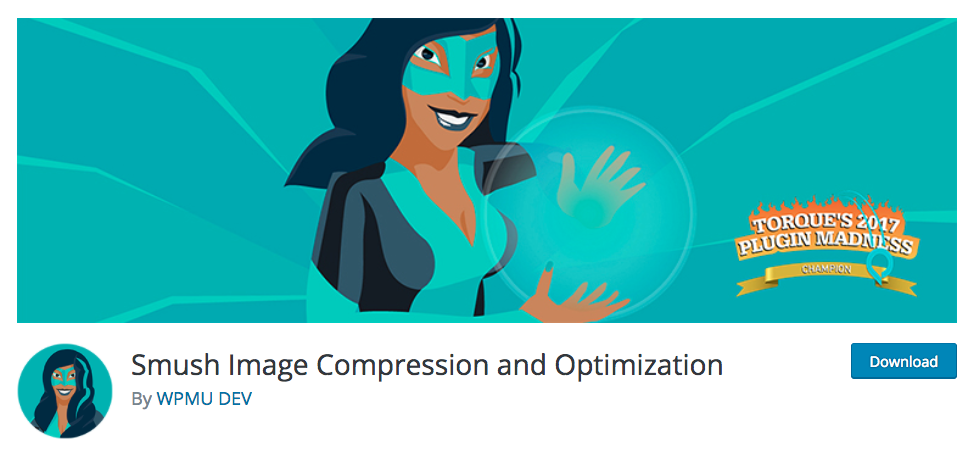
1. WP Smush
Page size is a huge factor when optimizing your website for search, so it’s a good idea to monitor it regularly. Imagine forcing your users to download 5-10mb every time they hit one of your pages—this adds up quickly, but thankfully WP Smush is here to save the day. With this plugin, images are automatically compressed when uploaded to the Media Library and it can reduce file sizes between 10 and 60 percent.
The Pros: Automatic Smushing ensures every website user who adds an image will be forced to optimize. Bulk smushing of up to 50 images is also a huge plus.
The Cons: The setup can be a little difficult when utilizing Amazon’s s3. Images over 1mb will always be skipped unless you upgrade to pro.
Price: Free with a 30-day trial of WP Smush Pro. More »

2. WordFence
WordFence is now on our essential list for 2018 and we believe even the most skilled WordPress developers should be using it. This plugin offers a huge selection of robust security features including a well-developed firewall system along with custom crawl rules, brute force protection, and theme scanning.
The Pros: Automatic configuration allows novice site owners to obtain a quick and easy layer of protection. Advanced features allow developers who know what they’re doing to customize their security.
The Cons: A misconfiguration in the WordFence settings can potentially be devastating to your website.
Price: Free with an option to upgrade to Premium. More »
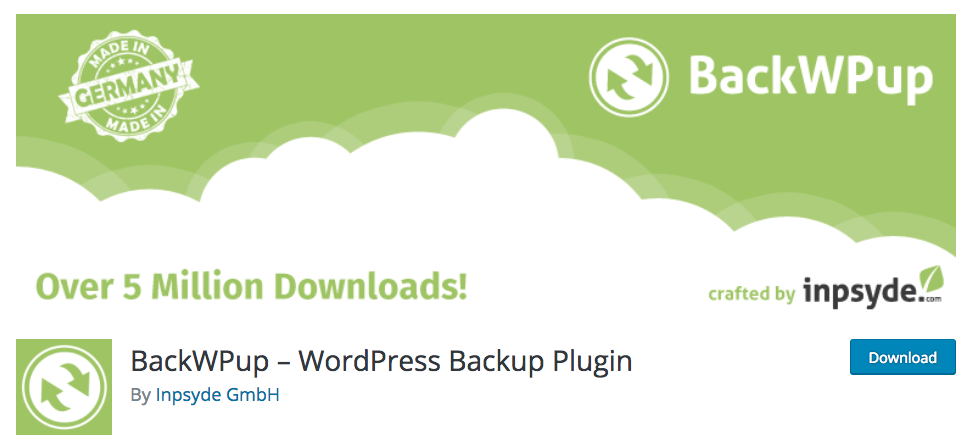
3. BackWPup
Creating frequent backups of your website is crucial in 2018 and BackWPup is arguably the easiest WordPress plugin for the job. The ability to send backups to S3 or Dropbox is a great way to keep a large archive of backups if malware strikes. Also, restoring a past backup is a lifesaver if you need to get your site back online fast.
The Pros: The ability to create multiple custom jobs that backup only certain files on specific days means you can do both database and file based backups.
The Cons: It can be a little complex to use when compared to its competitors.
Price: Free. More »
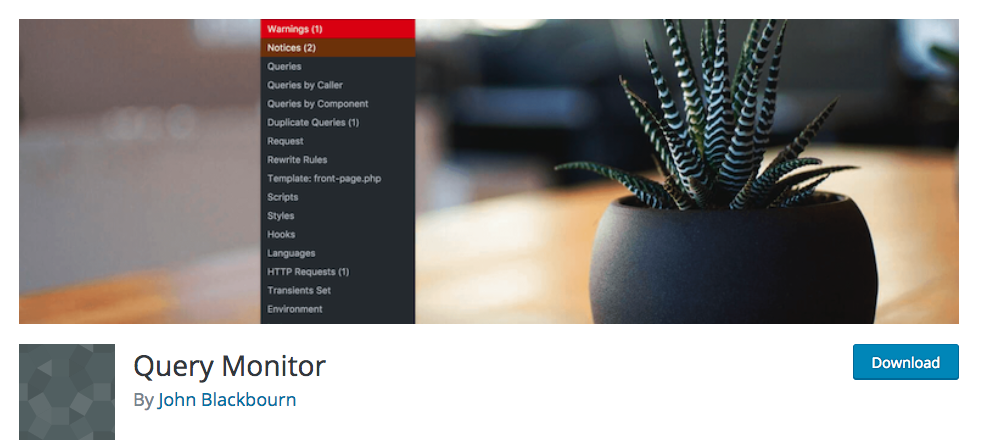
4. Query Monitor
Query monitor lets you view every aspect of your website in great detail. Some of the data available with this plugin include database queries, hooks being fired, and current requests. Also, Query Monitor shows PHP errors in real-time, which makes maintaining your website and issues that come up a breeze.
The Pros: Makes it easy to track down bugs, troubleshoot AJAX calls, and understand how Rest API requests are handled.
The Cons: If you don’t know what you’re doing this plugin will just confuse you and adds a little extra load to your site.
Price: Free. More »
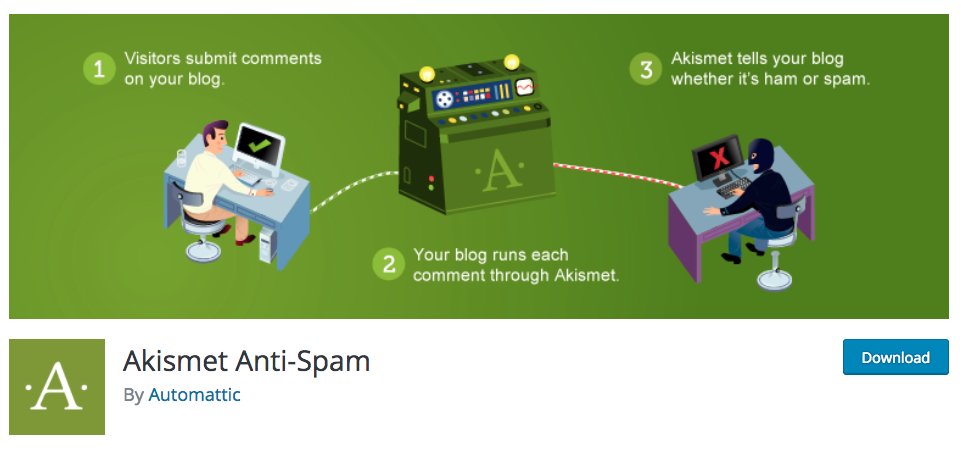
5. Akismet
Not all websites allow blog comments but if your site does, then this plugin is essential to ensuring all your comment spam is put in check. Askimet filters out spam by comparing it against a database of known spam comments, ip addresses, and links to ensure your blog stays safe.
The Pros: Incredibly easy to set up and does not need much fine tuning.
The Cons: They require you to set up an Askimet account.